
Automated Lead Nurturing for Realtors: Turn Cold Leads into Closings (on Autopilot)
Automated Lead Nurturing for Realtors:
Effective automated lead nurturing for realtors is about never letting a potential client go cold. By setting up workflows in your CRM to follow up on every inquiry, you create a reliable system that moves leads toward a sale without manual effort. Research shows that responding to a new lead in minutes dramatically boosts engagement – leads contacted in under 5 minutes are 100 times more likely to connect than those waited on. An automated follow-up system capitalizes on this “speed-to-lead” effect: every new inquiry is immediately routed and triggered for a prompt response. In practice, that means your CRM instantly sends texts, emails, or alerts to agents so no lead slips through the cracks. A well-designed automated sales pipeline (from lead capture to booking) ensures every prospect is nurtured toward a closing appointment.
Why Automated Lead Nurturing for Realtors Matters?
Automated lead nurturing for realtors handles the crucial step of timely follow-up that busy agents often miss. Instead of leads sitting in an inbox, your system sends personalized touchpoints on schedule – keeping you top-of-mind for when leads are ready to buy or sell.
Key benefits of marketing automation include:
Never letting a lead go cold. The CRM takes over repetitive tasks so every lead gets a timely follow-up, keeping you on their radar.
Building trust and stronger client relationships. over time through consistent, personalized outreach (via email, text, or calls).
For example:
A seller who submits a request for a home valuation can automatically be entered into a drip campaign that emails neighborhood market stats and property tips.
A buyer who clicks on a listing ad can be immediately assigned to an agent and receive an SMS and email introducing the agent and asking about their needs.
Automating these realtor follow-up steps – from instant texting to scheduled drip emails – not only saves time, it dramatically improves conversion rates. By the time a lead is ready to sign, they’ve already built familiarity with you through your automated nurture sequence.
Key Elements of Effective Lead Nurturing
Building a powerful automated nurture system involves a few core components. Each part works together in your CRM to smoothly carry leads from first interest to close:
Speed-to-Lead Routing: Instant assignment of inbound leads to the right agent or team based on location, price range, or other criteria, ensuring a response within minutes.
Drip Campaign Workflows: Pre-written email/SMS sequences (real estate drip campaigns) sent over days or weeks to educate and engage leads. These can be customized for buyer leads (listing alerts, financing tips) or seller leads (market updates, staging advice). For example, a solid drip campaign might send 5–10 targeted emails spaced over a week, each ending with a call-to-action to schedule a meeting.
Multi-Channel Follow-Up: Automated outreach via email, SMS, and phone calls. If an agent misses a call, the system can send an immediate text reminder or schedule a callback. For instance, a Missed-Call Text-Back is a common realtor follow-up automation that texts leads who didn’t reach the agent, with a link to reschedule.
Personalization & Segmentation: Using data fields (lead source, interests, transaction type) to tailor messages. Automated workflows can insert each lead’s name, property preferences, or neighborhood info into emails and texts. They can also branch leads into different sequences (e.g. buyer vs. seller drip) based on actions or tags.
Data Capture & Lead Scoring: Every workflow logs engagement (opens, clicks, replies) back into the CRM. This data is used to score and prioritize leads. Hot leads (clicking links, watching videos) trigger additional alerts. A robust CRM workflow means your pipeline is always updated and focused on the most promising prospects.
Reporting & Analytics: Tracking conversion metrics (lead-to-appointment, appointment-to-sale) to fine-tune your campaigns. You’ll see which emails get responses, how quickly agents reply (speed-to-lead), and the overall real estate lead conversion rates of your pipeline.
By combining these elements into your real estate CRM workflows, you build a nurturing machine. For more on how CRMs coordinate these tasks, see our What is a CRM? explainer and Real Estate CRM Workflows guide.
7 Turnkey Lead Nurturing Automations:
To put these ideas into practice, install these 7 core automations in your CRM. They’ll keep your pipeline full of appointments while you focus on showings and negotiations. Each workflow below can (and should) run on autopilot:
1. Instant Response Workflow (Speed-to-Lead): As soon as a new lead arrives – whether from a Facebook ad, website form, or text – automatically send a customized reply. This could be an SMS that says “Hi \[Name], thanks for reaching out! I’m reviewing your inquiry now…”, while simultaneously alerting you to call immediately. Automating this immediate touchpoint dramatically increases the chances of conversion.
2. Buyer Lead Drip Campaign: When a buyer lead is captured, trigger a series of emails/SMS over the next few days. Start with an introduction email, follow up with top listings in their desired area, then send content like how to get pre-approved or house-hunting tips. For instance, at Day 3 you might email recent sold-home stats in their target neighborhood. Research-backed drip strategy says spacing 4–10 emails strategically will keep you top of mind and nurture the lead toward an appointment.
3. Seller Lead Drip & CMA Sequence: For seller leads (valuation requests, open house sign-ups), launch a workflow that provides value (e.g. staging tips, market reports) and builds credibility. You might automate emails such as “Your FREE Home Evaluation” report, “3 Things to Prepare Your Home” guide, and “Local Market Update – \[Month] Stats.” By sharing useful resources like a pre-approval checklist and local board data, you position yourself as an expert and stay in contact until they list their home.
4. Appointment & Showing Reminder Workflow: Once leads book appointments via your calendar, the CRM should send confirmation and reminder messages automatically. If a lead hasn’t booked yet but looks qualified, a workflow can send a follow-up text like “Would you like to schedule a tour? Here’s my availability.” Automate reminders (text or email) 1 day and 1 hour before each meeting to reduce no-shows and keep leads engaged.
5. Re-Engagement Campaign: Set up a workflow for cold or past leads (no show, didn’t buy, expired listings) that have gone quiet. This sequence might send monthly newsletters, property updates, or special offers (e.g. “Thinking of selling? Here’s how much prices have risen in your area.”). Consistency is key – even older leads need periodic follow-ups. As our “Automated workflows ensure every lead gets a timely follow-up, keeping you top of mind” saying goes.
6. SMS Follow-Up and “Missed-Call” Alerts: Integrate SMS automations for immediate engagement. For example, if a lead clicks an email, trigger an automated text saying “Hey \[Name], saw you looked at \[Property]. Any questions I can help with?” Likewise, if a call is missed, auto-text the lead with an apology and a suggestion to reschedule. These multi-channel touches complement your email drips and cater to leads who prefer texting.
7. Dashboard & Lead Scoring Alerts: Finally, automate your pipeline management. Create a CRM dashboard that highlights new and hot leads (based on activity). Set up alerts so that if a lead reaches a certain score (from opens/clicks/forms), you get notified. This ensures high-priority leads are called first. Along with automations, keep an eye on your lead conversion metrics – if certain sequences aren’t performing (low click rates or replies), refine them. Data-driven adjustments help improve your real estate lead conversion over time.
Quick Tip: Use a Meta Lead Ads to CRM integration to feed Facebook and Instagram leads straight into your CRM in real time. See our guide on Meta Lead Ads to CRM in Real Time to set this up. Every ad lead can immediately trigger the workflows above.
Implementing Automations in LeadMagno CRM
All the automations above are built inside your real-estate CRM workflows. LeadMagno (specialized for agents) lets you visually design these sequences. For example, you can drag-and-drop triggers like “New lead from website” to start an email campaign, or “Appointment booked” to send reminders. Use our internal templates or customize messages with merge fields (e.g. name, property info).
Lead Capture: Connect your website and social channels to funnel contacts into LeadMagno. Our CRM integrates with forms and Messenger, so leads auto-import (see Meta Lead Ads integration).
Pipelines & Tags:Create pipeline stages (New Lead, Contacted, Active, Under Contract, etc.) and use tags (Buyer/Seller, Hot, etc.) so workflows know whom to email and which sequence to use.
Tasks & Reminders: Automate reminders to yourself or team members for follow-up calls. For instance, if a lead replies, the CRM can automatically create a task to call them.
Analytics: Monitor your pipeline dashboard. LeadMagno tracks “speed to lead” (time to first call), email open rates, and conversion stats. Tweak your automated sequences based on which emails or SMS get the best responses.
If you’re new to CRMs, check out our What is a CRM? explainer. Or see our Real Estate CRM Workflows page for sample sequences. With the right setup, your CRM is like an automated marketing assistant – sending valuable content, scoring leads, and scheduling appointments 24/7.
Give Value with Resources (Lead Magnets)
In your nurture campaigns, always aim to be helpful – not just sales-y. Provide resources that prospects need.
For buyer leads, include a Mortgage Pre-Approval Checklist* so they know what documents to prepare.
For seller leads, share local market stats or a Seller’s Guide*. For example, Calgary’s real estate board reports that in September there were 592 new listings and 304 sales (51% sales-to-listings ratio). Highlighting such data shows you’re on top of the market.
By embedding these resources (linked in emails or on your website), you position yourself as a knowledgeable advisor. Over time, this educational approach increases your real estate lead conversion rates because leads trust that you’re not just pushing deals – you’re guiding them wisely.
Automating your lead nurturing means spending more time selling and less time chasing. By following the steps above, your CRM will generate consistent appointments and conversions for you. Embrace the power of automated lead nurturing for realtors and watch your pipeline thrive – even while you sleep.
Sources: Industry experts and research on real estate marketing automation, plus publicly available resources on mortgage pre-approval and local market stats. (All citations refer to external insights and data.)







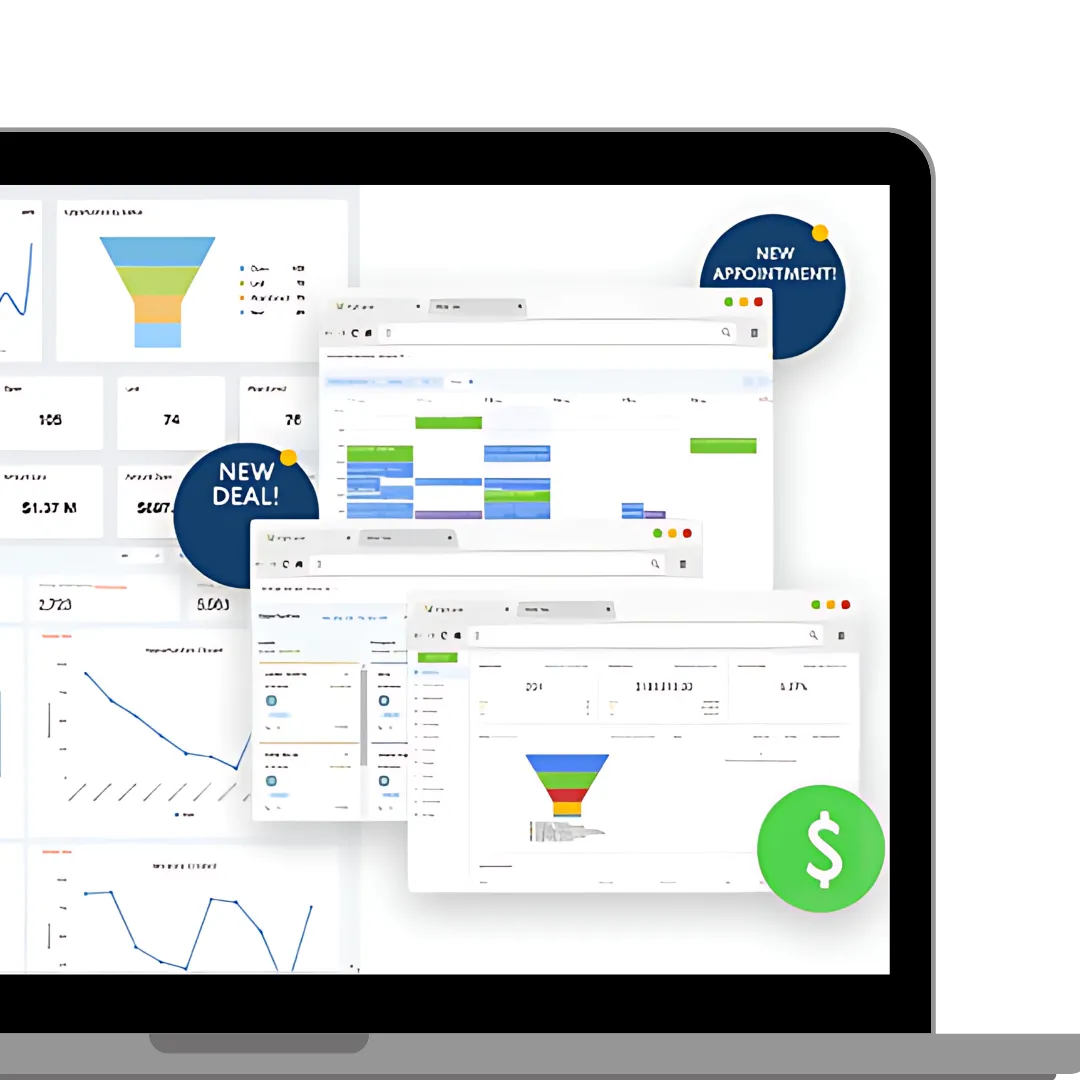

Facebook
Instagram
X
LinkedIn
Youtube
TikTok