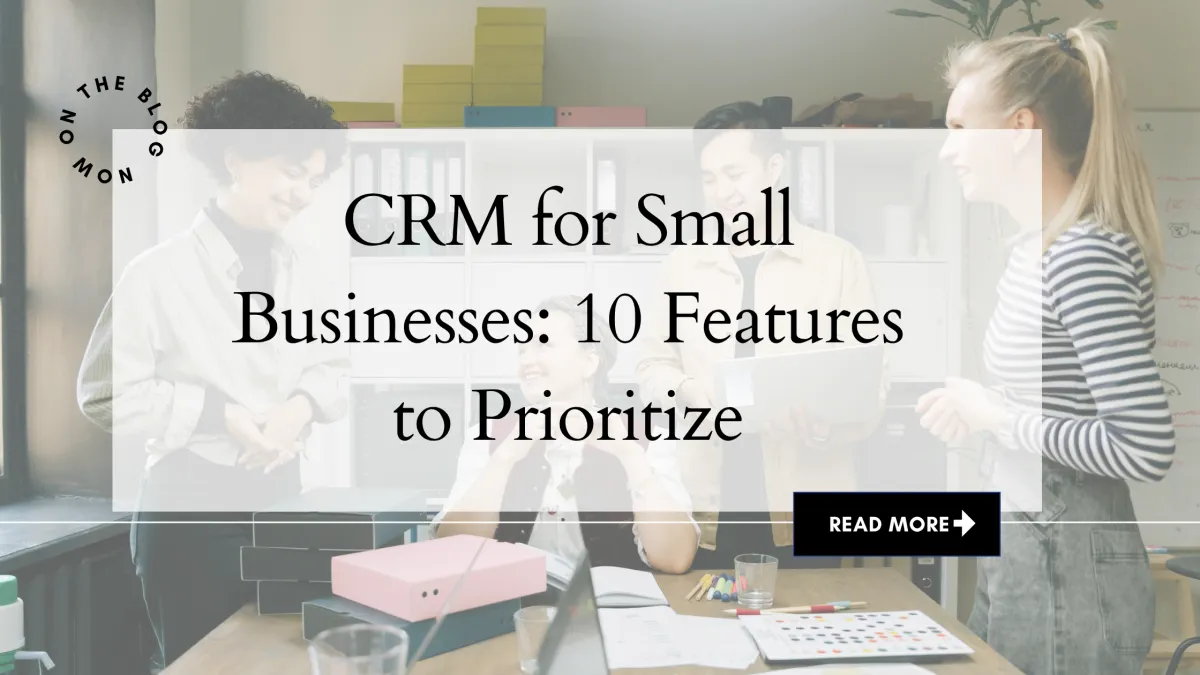
CRM for Small Businesses: 10 Features to Prioritize (and What to Skip):
CRM for Small Businesses: 10 Features to Prioritize (and What to Skip):
Selecting a Customer Relationship Management (CRM) system for a small business (under ~50 seats) means focusing on the features that truly matter to your operations – and avoiding the bells and whistles that you won’t use. Whether you run a service-based business (e.g. a consulting agency, home services, etc.) or a product-based business (e.g. retail or e-commerce), the fundamental CRM needs are very similar. A good CRM will centralize your customer data, track sales and service interactions, and streamline your daily workflows across marketing, sales, and supportuschamber.com. In this blog, we’ll outline the 10 must-have CRM features that every small business should prioritize, discuss which advanced features you can skip for now, and compare how choosing the right CRM (free vs. paid) impacts your total cost of ownership (TCO).
Why Focus on Core Features (and Not Everything)
Small businesses often get excited about CRM software offering dozens of features, but in reality simplicity and usability are key. In fact, about 43% of CRM customers use fewer than half of their CRM’s features, and 72% of users would trade excess functionality for easier usenethunt.com. First-time CRM buyers tend to overestimate their needs – they mostly just need contact management and interaction tracking at the start, while many “fancy” features end up unused for a long time (if ever)nutshell.com. Overloading on unnecessary tools can clutter the system and frustrate your team instead of helping them. The goal is to cover your critical needs without overpaying for extras. As one CRM analyst advises, focus on the basics first (contacts, interactions, etc.), then expand into advanced features like analytics or marketing automation later when you’re readynutshell.com.
Top 10 Must-Have CRM Features for Small Businesses (Under 50 Seats)
When evaluating CRM options for a small business, make sure they cover the essential capabilities your team will actually use day-to-day. Here are 10 must-have CRM features to prioritize:
Contact & Lead Management: A centralized, searchable contact database is the heart of any CRM. You should be able to store and organize every lead and customer’s information (name, phone, email, company, etc.) and easily update it. This “digital Rolodex” allows multiple team members to access up-to-date contact info and see a single source of truth for each clientuschamber.com. Robust contact management also means you can segment contacts into groups (by lead status, customer type, etc.) and track each lead’s source and history. This is the bread-and-butter feature that every small business needs to grow their customer basenutshell.com.
Sales Pipeline Tracking (Deals/Opportunities): Your CRM should provide a clear visual sales pipeline or deal tracker so you can monitor leads as they move through stages (e.g. New Lead → Contacted → Proposal → Won). A pipeline management feature lets you drag-and-drop deals between stages, assign values, and see at a glance how close you are to closing. This helps a small sales team stay organized and prioritize effectively. Even free or basic CRMs typically support pipeline management because it’s so fundamentaluschamber.com. Make sure you can customize pipeline stages to fit your process and that it can handle the volume of deals you work with.
Interaction & Activity Tracking: To provide great service and close sales, your team needs context on every interaction. A CRM should log all customer communications and activities – emails, calls, meetings, chat conversations, and even voicemails – under each contact’s profileuschamber.com. This running history (sometimes called a 360-degree view) ensures that anyone on your team can pick up where the last person left off. Look for the ability to add notes and attach files (quotes, invoices, etc.) to contact records as well. Being able to track interactions in one place means no more hunting through inboxes or sticky notes to remember what was last discussed with a customer.
Task Management & Reminders: Staying on top of follow-ups is critical (missed follow-ups are a common sales killer). Good CRMs include task management tools that let you create tasks or reminders linked to contacts or deals – for example, a reminder to call back a lead next week or to send a contract by Friday. The CRM should allow assigning tasks to yourself or teammates, setting due dates, and marking tasks complete. Ideally, it will trigger notifications or email reminders so nothing slips through the cracksuschamber.com. This feature keeps your small team disciplined and ensures timely follow-ups, which in turn drives higher conversion rates.
Email Integration (Send & Log Emails): Since email is a primary communication channel for most businesses, integration between your CRM and email is a must. Your CRM should either have its own email functionality or integrate with your existing email client (e.g. Outlook, Gmail)uschamber.com. This allows you to send emails to contacts directly from the CRM and automatically log incoming/outgoing messages on the contact’s timeline without manual copy-paste. Email templates and merge fields are a bonus, enabling quick personalized outreach. Two-way email sync means when you send an email from Gmail, it appears in the CRM record, and vice versa. This saves time and provides a complete communication history in your CRM.
Calendar & Appointment Scheduling: For many service-based businesses, the ability to schedule meetings or calls with clients is vital. A quality CRM will integrate with your calendar (Google Calendar, Outlook, etc.) and even allow appointment booking features. For example, you might send clients a link to book a meeting that syncs to your CRM’s calendargohighlevel.com. Some CRMs include a built-in scheduling tool (replacing the need for tools like Calendly) to automate meeting bookings and avoid back-and-forth emails about availability. Having calendar integration means sales reps or service staff can set up demos, consultations, or follow-up calls directly through the CRM and see all those events on their timelineuschamber.com. This is especially important if your business relies on appointments or demos to convert leads.
Automation of Repetitive Tasks: Sales and marketing automation capabilities are major time-savers. As a small team, you want your CRM to handle routine follow-ups and data entry where possible. Even basic automation features can have a big impact – for example, automatically sending a welcome email or text when a new lead fills out a form, or creating a task for sales reps to follow up 2 days after a proposal is sentuschamber.com. Look for the ability to set up simple workflow rules or drip campaigns without coding. Common automation in small-business CRMs includes things like: instant email responses to inquiries, scheduled follow-up email sequences for leads, auto-assigning leads to team members, or updating fields when a deal moves stages. Automation ensures consistency and frees up your team’s time to focus on high-value activities. (Tip: Start with a few core automation rules – don’t over-engineer complex sequences until you’ve mastered the basics.)
Reporting & Dashboards: You can’t improve what you don’t measure. Even as a small business, you should track key metrics like number of new leads, deals won vs. lost, sales cycle length, revenue forecast, etc. A CRM with reporting and analytics lets you generate reports and view dashboards to monitor performanceuschamber.com. For instance, you might have a dashboard of your sales funnel conversion rates or a weekly report of total sales by rep. Ensure the CRM offers basic reporting out-of-the-box – at minimum, summary reports on contacts, activities, and deals. Visual dashboards are a plus for quickly checking stats (e.g. deals won this month, upcoming tasks, etc.). The reports need not be extremely advanced; in fact, many small businesses only require a handful of straightforward reports to get actionable insights. As your data grows, having this built-in analytics capability helps in making data-driven decisionslearn.g2.com.
Third-Party Integrations: No software works in a vacuum – you’ll want your CRM to play nicely with other tools you use. Important integrations to consider include: email marketing platforms, accounting software, e-commerce platforms, customer support systems, and so on. For example, if you use QuickBooks for invoicing, can the CRM connect to pull in invoice data? If you have a website form, can it feed leads into the CRM automatically? Look for no-code or low-code integrations or a well-documented API for flexibilityuschamber.comuschamber.com. Common integrations for small businesses are connecting the CRM with: email/calendar (as discussed), business phone system (to log calls or even call out from the CRM), social media (to track leads from Facebook/Instagram), and project management or chat tools (to collaborate internally on customer projects)uschamber.com. The more your CRM can integrate and eliminate manual data entry, the better – it reduces errors and saves time. If a CRM has a marketplace of add-ons or one-click integrations with popular apps, that’s a strong advantage.
Mobile Access: Small business owners and sales reps are often on the go – whether meeting clients, on job sites, or traveling. Having a mobile CRM app is essential so you and your team can access customer info and update deals from anywhereuschamber.com. A good mobile app lets you do things like scan business cards to create new contacts, dictate notes after a meeting, get notification reminders, and pull up directions to a client’s office. Ensure the CRM’s mobile app isn’t too stripped down; you should be able to add notes, schedule meetings, and view reports on the app, not just see basic contact infocrm.org. This flexibility improves real-time data capture – for example, logging a sales visit right after it happens – and means your CRM data stays up to date even when the team is not at their desks. In today’s world, full-featured mobile access is a must-have, not a luxury, for a small business CRMcrm.org.
Key Takeaway: The best CRM for a small business doesn’t need every feature under the sun – it needs to excel at the core functions that help you manage customer relationships. In fact, experts suggest focusing on contact management, pipeline tracking, task/reminder management, basic reporting, and email integration as the critical features for small business successlearn.g2.com (and as we’ve detailed above). Make sure any CRM on your shortlist checks these boxes first. If it does, you’ll have a solid foundation to build upon; if it doesn’t, the fancy extras won’t matter.
Nice-to-Have Features You Can Skip (For Now)
What about all those other flashy features CRMs advertise? Many of them sound exciting – AI-powered insights! Social media tracking! Advanced forecasting! – but small businesses typically don’t need these on Day One. It’s wise to identify which features are “nice-to-have” or “skip-for-now” so you don’t get distracted or overpay for things not delivering ROI immediatelycrm.org. Below is a comparison of Must-Have vs. Skip-for-Now features to consider:
Must-Have CRM Feature:

As the table above shows, many advanced features can be deferred until your business grows to a point where they’re necessary. For example, sales forecasting and AI insights are typically found in higher-priced CRM plans and are not included in free versionsuschamber.com. If you’re just starting to track a pipeline, you likely don’t need predictive revenue modeling right away. Similarly, lead scoring or complex marketing automation might be overkill if you only have a handful of leads – those features shine when you’re dealing with hundreds or thousands of contacts and need algorithms to prioritize them.
By skipping nice-to-have features initially, you keep costs down and the system simple. Remember, you can often upgrade or add these capabilities later once you have the foundation in place. This approach aligns with the advice to “distinguish the essentials from the ‘maybe later’ items” so you avoid shiny object syndrome and only pay for what you’ll actually use in year onecrm.org.
TCO Considerations: “Free” vs. Paid CRM (Getting Real Value for 50 Seats)
Budget is always a concern for small businesses, and many are tempted by “free CRM” offerings or ultra-cheap plans. Free tiers (like HubSpot’s free CRM, Zoho’s free edition, etc.) can be a great starting point for a brand-new business – but it’s important to understand the total cost of ownership (TCO) and limitations as you grow. Often, “free” comes with trade-offs that can lead to hidden costs down the roadgohighlevel.com.
Here are key cost considerations and comparisons:
User and Contact Limits: Free CRMs typically cap the number of users or contacts you can have. For example, HubSpot’s free plan supports 2 users and up to 1,000 contactsuschamber.com. This might work for a solo entrepreneur or very small team, but if you have ~5, 10, or 50 employees who need CRM access, you’ll likely have to upgrade. Many paid CRMs charge per user per month. That means a plan advertised as “$50/month” could actually become $250/month if you have 5 users, or $500/month for 10 users – and that’s before adding any advanced feature upgradesgohighlevel.com. It’s easy to see how costs can balloon as your team grows.
Feature Gaps in “Free” Plans: Free plans are usually stripped-down. Core features that small businesses need – such as pipeline views, email integrations, or automation – are often limited or locked behind paid tiersgohighlevel.com. For instance, you might get contact management and basic deal tracking for free, but email integration or automation might require a paid upgrade. If a free CRM lacks a must-have (forcing you to do workarounds or manual work), that is a cost in terms of your time and potential lost sales. Many small businesses start on a free CRM and then quickly hit a wall where they realize they need to pay for the functionality they assumed was included.
“Land and Expand” Pricing: Some popular vendors (like HubSpot) use a freemium model – the entry level is free or cheap, but accessing the full power of the system becomes very expensive. One business owner shared that HubSpot’s pricing escalated from a $50/month starter to around $800/month once they needed the features in the professional tierautomationlinks.com. The kicker was that every new user and every additional automation or contacts came with extra feesautomationlinks.com. This is a common scenario: the more your business and CRM usage grow, the more you’re forced to spend on that platform. Always project the costs not just for now, but for when you have, say, 5x the contacts and users.
Hidden Costs of Multiple Tools: If you opt for a very basic CRM (or a free one) that doesn’t include certain functions, you might end up patching together multiple tools. For example, say your CRM doesn’t have a built-in calendar booking system – you might use Calendly ($12–20/month for a professional plan) to schedule appointmentsautomationlinks.com. If it doesn’t have email marketing, you add Mailchimp or MailerLite ($50+/month at a few thousand contacts)automationlinks.com. Lacking landing pages? Add a tool like LeadPages ($50/month)automationlinks.com. Then you’ll need an integration service like Zapier to make them talk to each other ($20–30/month as soon as you exceed the free task limit)automationlinks.comautomationlinks.com. Suddenly, your “cheaper” solution involves 5+ disparate subscriptions totaling a few hundred dollars monthly, plus the headache of maintaining those integrationsautomationlinks.com. The real total cost (and complexity) can far exceed a single, all-in-one CRM subscription.
All-in-One Value (Flat Pricing): Newer CRM platforms targeted at small businesses, like GoHighLevel (GHL) and its white-label variants (e.g. Lead Magno CRM), take a different approach: they charge a flat monthly rate and include a wide array of features under one roof. For instance, GoHighLevel offers a plan at $97/month that includes unlimited users, unlimited contacts, plus built-in tools for email marketing, SMS texting, calendar booking, sales funnels, and more – all in one packageautomationlinks.comautomationlinks.com. You’re not paying per seat, which makes it far more predictable and cost-effective as your team growsgohighlevel.com. Lead Magno CRM (built on the same proven platform) follows a similar model. For example, Lead Magno’s Starter plan at $99/month includes everything in the basic CRM plus missed-call text-back, social media planner, email marketing, web forms, sales funnels, live chat widget, Google My Business call tracking, and more – all with no contracts and up to 10 team members includedleadmagno.com. That breadth of functionality would typically require several separate software tools if you went the piecemeal route. In contrast to “freemium” platforms, an all-in-one CRM gives you full functionality upfront, so you’re investing a known amount and can actually use those must-have features from day onegohighlevel.com.
Support and Onboarding: Another aspect of TCO is the support you get. Free plans often come with minimal support (maybe a knowledge base or community forum). Paid plans, especially with smaller or more service-oriented CRM providers, often include better support or even onboarding help. Think about the value of having responsive support – it can save you time (which is money). Some CRM vendors include consultative onboarding in their pricing, which can accelerate your implementation and reduce frustrationzendesk.co.jp. If you’re not very technical, paying for a CRM that offers good customer service can be worth it.
Bottom line: Don’t judge a CRM solution solely by its sticker price each month; consider what you’re getting and what other costs it incurs. A “free” CRM that requires three other paid add-ons and significant manual admin work is not really free at all. Conversely, an affordable all-in-one CRM might seem like an expense, but by consolidating tools it can actually save a lot of money and hassle long-termautomationlinks.comautomationlinks.com. As one expert put it, focusing on the true total cost over time – not just the upfront price – is key to making a smart decisionzendesk.co.jpzendesk.co.jp.
To illustrate, here’s a quick comparison:
HubSpot Free/Starter: $0 to ~$50 to start, but limited functionality (e.g. no advanced automation). To get equivalent features (automation, reporting, multiple users) you might quickly end up at hundreds per monthautomationlinks.com. HubSpot’s model often “lands” you with a low price, then “expands” by charging for users, contacts, and necessary upgradesreddit.com. Great UI and a rich feature set, but watch out for the scaling cost.
Zoho CRM or Pipedrive: ~$20–$30/user/month for mid-tier plans. Good range of features for sales pipeline management and basic automation. However, as noted, per-user pricing means a 10-person team on a $30 plan is $300/monthgohighlevel.com. Also, some advanced functions (marketing automation, etc.) might require Zoho’s add-ons or higher tiers.
Lead Magno CRM (Powered by GHL): ~$99/month flat for your whole team (10+ users), covering almost all features a small business would need – from CRM basics to integrated text/email, calendar, funnel builder, etc.leadmagno.com. Higher plans (still flat rate) add in really advanced stuff like memberships, affiliate management, or AI chat, but many small businesses won’t need those immediately. The key benefit is you’re not nickel-and-dimed for each additional user or feature, and you can grow without a cost spike. In other words, the pricing is predictable as you add more seats or contactsgohighlevel.com.
Other niche CRMs (Less Annoying CRM, Bigin, etc.): Many offer low flat prices (e.g. $10/user) with a focus on simplicityuschamber.comuschamber.com. These can be excellent for very small teams that only need basic contact and deal tracking. Just ensure they won’t hit a wall for your use case (e.g. no integrations or no automation at all).
When considering TCO, also factor in time and usability. An inexpensive CRM that your team finds confusing or burdensome will “cost” you in lost productivity. This is why ease-of-use and training are important – a CRM only delivers value if your team actually uses it. Many small businesses would trade fancy features for a simpler system that their salespeople actually adopt wholeheartedlynethunt.com.
Recommendation: Define your budget and feature priorities, and look closely at how costs will scale at 10, 20, 50 users. Often, investing in a reasonably priced, all-in-one CRM that covers your must-haves (like Lead Magno or GoHighLevel) will yield a better ROI than trying to stitch together free tools. As one review of small business CRMs concluded, platforms like GoHighLevel provide “the best value at $97/month with unlimited contacts and all features included,” whereas hitting the same functionality via HubSpot could run “$800+/month” and using many separate apps can exceed “$300+ monthly” in feesautomationlinks.com. In short, prioritize a CRM that meets your core needs and fits your growth plans – it’s an investment in efficiency and customer growth. A well-chosen CRM will pay for itself by helping you close deals and delight customers more consistently, without breaking the bank.
Conclusion
Choosing a CRM as a small business doesn’t have to be overwhelming. Focus on the 10 must-have features that directly support your sales and service workflows, and be wary of getting distracted by advanced features that you can comfortably postpone. This ensures you get a CRM that your team will actually use and benefit from, rather than paying for features that sit idlenutshell.comnethunt.com.
Additionally, keep the big picture in mind regarding cost: the “cheapest” option upfront isn’t always the cheapest in the long run. Evaluate the total cost of ownership, including hidden costs of add-ons or upgrades. Often, an all-in-one solution with a fair flat rate provides the most value and scalability for teams under 50 seatsautomationlinks.comgohighlevel.com. The right CRM will grow with your business – giving you the critical functionality you need now, while being able to expand (without a huge price shock) as your business and team expand.
In summary, a great small-business CRM is one that:
Covers your fundamental needs (contact management, pipeline, comms, tasks, reporting, integrations, etc.) with ease.
Is user-friendly enough that your team actually embraces it as part of their daily routine.
Fits your budget not just today but as you scale – avoiding nasty surprises in cost or technical complexity.
By prioritizing the features that matter and understanding what you can live without for now, you set yourself up with a CRM that truly supports your business. Make your CRM decision based on what will help you build better customer relationships and streamline operations, and you’ll reap the rewards in higher productivity and growth. As you grow and your needs evolve, you can always layer on more capabilities. But with the right foundation in place, you’ll have already won half the battle in driving your small business to success with an efficient, effective CRM.
Final Thoughts:
Stop juggling tools. Manage leads, emails, and follow-ups in one place with Lead Magno CRM. Start your free trial today.
📅 Book a free 15-minute demo and get a personalized walkthrough.https://leadmagno.com/book-a-demo







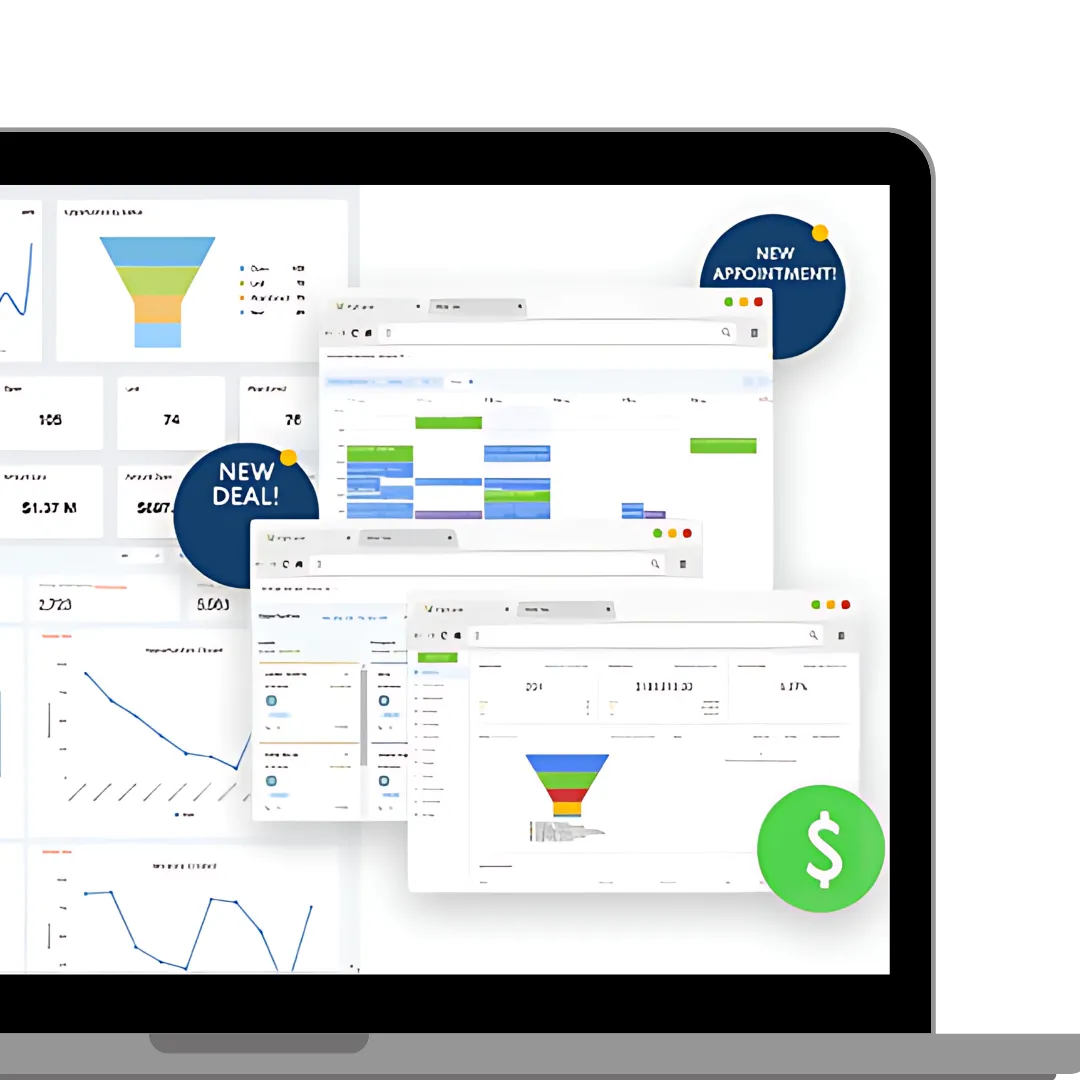

Facebook
Instagram
X
LinkedIn
Youtube
TikTok