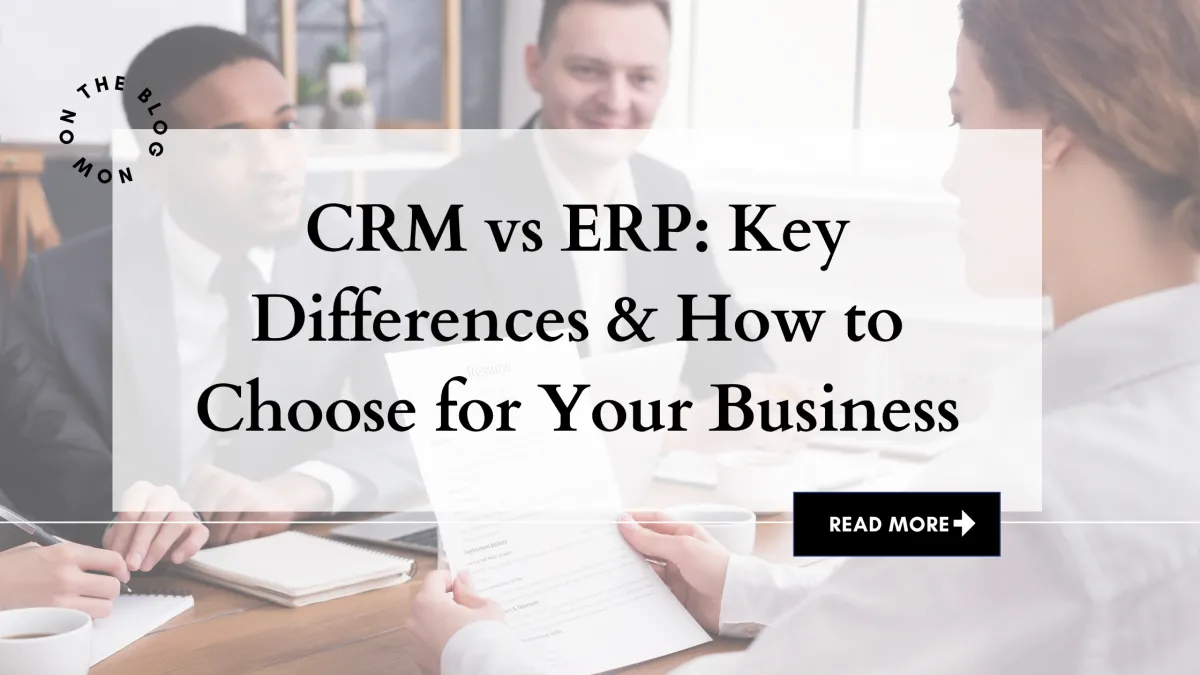
CRM vs ERP: Key Differences & How to Choose for Your Business
CRM vs ERP: What’s the Difference and Which Does Your Business Need?
In the world of growing small and mid-sized businesses (SMBs), choosing the right software can make all the difference in efficiency and growth. Two of the most powerful tools are CRM (Customer Relationship Management) and ERP (Enterprise Resource Planning) systems. But they serve different purposes – one expert nicely summed it up as CRM being the outward-facing “friendly face” of your company, while ERP is the inward-facing “diligent backbone” supporting your operationspeoplemanagingpeople.comskillmammoth.com. In simpler terms, CRM focuses on how you attract, manage, and retain customers, whereas ERP focuses on how you run your internal business processes.
This comprehensive guide will break down what CRM and ERP systems are, their key differences, and provide a clear decision framework (with examples and a checklist) to help you determine which solution your business needs – or whether you might benefit from both.
What is a CRM (Customer Relationship Management) System?
A CRM system is software that helps manage all the ways your business interacts with current and potential customers. It serves as a central hub for customer information – tracking contacts, communication history, sales opportunities, support tickets, and morehappay.com. The core aim of CRM is to improve relationships with customers, boost sales, and enhance customer satisfaction by ensuring no customer inquiry or lead falls through the cracks.
Some key features of CRM software include:
Contact & Lead Management: Keeping a detailed record of leads, prospects, and customer contacts in one place.
Sales Pipeline Tracking: Managing deals and sales opportunities through stages, from new lead to closed sale.
Marketing Automation: Automating email campaigns, follow-ups, and lead nurturing to reach the right customers at the right timezendesk.com.br.
Customer Service & Support: Logging customer service interactions, issues, and follow-ups to improve service quality.
Analytics & Reporting: Tracking sales performance, customer buying patterns, and marketing campaign results to inform strategy.
CRM systems focus on boosting front-end processes like sales, marketing, and customer experience. For example, a CRM allows your sales and marketing teams to build rich customer profiles, automate outreach, and stay on top of follow-upszendesk.com.br. Imagine having a history of every interaction a customer has had with your business – so your team can personalize communications and anticipate customer needs. It’s no surprise that companies leveraging CRM see benefits like higher lead conversion and customer retention rates. In fact, studies show that only about 26% of SMBs currently use a CRM system, but those that do report improved customer retention and positive ROI from the softwarefitsmallbusiness.com. This means many growing businesses still rely on spreadsheets or disparate tools until they realize a CRM can drastically streamline their sales and customer service workflows.
Examples of CRM platforms: There are many CRM software options on the market. Popular ones include Salesforce, HubSpot, Zoho CRM, SugarCRM, Microsoft Dynamics 365, and all-in-one solutions like LeadMagno CRM. These systems are widely used to organize contacts and automate sales/marketing effortsleadsquared.com. A CRM is often one of the first major software investments for businesses that depend on a large number of customer relationships – whether you run an e-commerce store, a real estate agency, a consulting firm, or even a local bakery looking to keep track of loyal customers.
What is an ERP (Enterprise Resource Planning) System?
An ERP system is a software platform designed to manage and integrate the core back-office business processes of an organization. Think of ERP as the central nervous system of your company’s operations: it ties together functions like accounting, finance, inventory management, supply chain, production, human resources, and more into one cohesive systemoracle.comoracle.com. Instead of using separate, siloed tools for each department, an ERP lets all parts of the business share data through a single source of truth.
Typical components/modules of an ERP may include:
Financial Management: Accounting, general ledger, accounts payable/receivable, budgeting, and financial reporting.
Inventory & Supply Chain: Procurement, order management, inventory tracking, warehouse management, and supplier coordination.
Production/Operations: For manufacturing businesses, production planning, bill of materials, and shop floor control.
Human Resources: Employee records, payroll, time tracking, and sometimes talent management.
Project Management and Others: Managing projects, services, or any industry-specific processes in one system.
ERP systems integrate various back-end processes (finance, inventory, HR, etc.) into one unified platform. By centralizing data and workflows, ERP software helps eliminate duplicate data and inconsistent records across departmentsoracle.com. For example, when an order is placed, the ERP can automatically adjust inventory levels, trigger an invoice in accounting, and update forecasting reports – all without manual data re-entry. This leads to more efficient processes and real-time visibility into the health of the business. A modern ERP aims to streamline operations, reduce manual work and errors, and cut operational costs by automating routine tasksleadsquared.com.
However, ERPs are typically broader and more complex systems. Implementing an ERP can be a larger undertaking – often involving higher costs, longer setup times, and training for staff on the new system. (For instance, ERP installations can be slow and costly, and may require extensive training, as noted by industry observerszendesk.com.br.) Despite this, the payoff can be huge for businesses that reach a certain scale or complexity – giving management a holistic view of the company’s performance and enabling better data-driven decisions.
Examples of ERP platforms: Many ERP solutions are available, ranging from those tailored for small businesses to enterprise-level systems. Examples include QuickBooks Enterprise, Sage 100, SYSPRO (often used by SMBs for finance and inventory)leadsquared.com, mid-market solutions like Microsoft Dynamics 365 (which has ERP and CRM modules), and large-scale ERPs like Oracle NetSuite or SAP. In fact, ERP usage is widespread among successful companies – by some estimates, over 95% of businesses that are thriving use some form of ERP software to run their operationsleadsquared.com. This underscores that as companies grow, an ERP (or equivalent integrated system) becomes essential for managing the increased complexity.
Key Differences Between CRM and ERP
Now that we’ve defined CRM and ERP, let’s compare them directly. At a high level, both systems are about improving business efficiency, but they tackle different domains:
Focus (Front-office vs Back-office): The primary difference is focus – CRM is outward-facing, focusing on customers and sales, while ERP is inward-facing, focusing on internal processes and resourcespeoplemanagingpeople.comoracle.com. CRM supports front-office functions like sales, marketing, and customer support, helping to drive revenue growth. ERP supports back-office functions like accounting, fulfillment, supply chain, and HR, helping to drive operational efficiency and cost savings.
Processes & Data Managed: CRM manages customer-related data – leads, contact info, purchase history, service tickets, etc., basically all the interactions with customershappay.com. ERP manages transactional and process data – invoices, orders, inventory levels, payroll, etc., essentially the data that flows through internal business operationsnetsuite.com. In other words, CRM = customer data platform, ERP = business process platform.
Primary Users: CRM is typically used by teams in sales, marketing, customer service – roles that engage with customers directly. ERP is used by a broad range of internal roles, such as finance/accounting teams, operations and supply chain managers, HR, production managers, and company leadership who need big-picture reports. As one source puts it, “CRM caters to your customers, while ERP caters to your teams and operations”leadsquared.com.
Goals and ROI: CRM’s success metrics are often about increasing revenue – e.g. higher sales, better conversion rates, improved customer retention and lifetime value. In contrast, ERP’s success metrics relate to improving efficiency and reducing costs – e.g. lower overhead, less waste, faster financial closesleadsquared.com. Put succinctly, CRM helps boost revenue through more sales and better customer service, whereas ERP helps protect or increase profits by cutting operational costs and optimizing processesleadsquared.com.
Overlap and Integration: There is some overlap – for example, an ERP might include a basic CRM module (some ERP suites have components for sales or customer orders), but a standalone CRM will not include full ERP functionality like accounting or manufacturingnetsuite.com. Many growing businesses initially implement one system and later the other. Importantly, if both systems are used separately, they benefit from integration. Sharing data between CRM and ERP ensures, for instance, that a salesperson (CRM user) can see a customer’s order fulfillment status from the ERP, or an accounting clerk (ERP user) can see the payment history and sales notes from the CRM. In practice, integrating the two can eliminate duplicate data entry and give everyone a unified view of the business. (Vendors often stress that integration gives “the best of both worlds” in real timezendesk.com.br.)
To illustrate the difference: If you’re looking at a snapshot of your entire business, an ERP will show you things like your financial health, inventory counts, production output, and HR records in aggregate. A CRM will show you your sales pipeline, customer touchpoints, marketing campaign performance, and support issues. Both are vital to a complete picture, but from different angles.
CRM vs ERP: Which Does Your Business Need?
Both CRM and ERP can deliver significant value, but the needs of your business will determine which system you should prioritize. Many organizations eventually use both in tandem, but as a growing SMB you might be trying to figure out where to invest first. Below, we outline a decision framework with examples to guide you.
Consider Your Business Model and Challenges
Start by asking: What problem are you trying to solve or what opportunity are you trying to seize? Your core business model and current challenges can point to one solution or the other:
Customer-centric vs. Operations-centric Needs: If your growth strategy and pain points revolve around acquiring and retaining customers, improving sales volume, or scaling up marketing efforts, then a CRM should be your first choice. A CRM is ideal for a business that, for example, has a growing list of leads and customers and needs to manage relationships effectively (think of a real estate agency, a consulting firm, or an online retail store looking to personalize marketing). On the flip side, if your primary challenges are in managing complex operations – such as tracking inventory across locations, consolidating financial reporting, or coordinating between departments – then an ERP might deliver more immediate benefits. This is often the case for companies like manufacturers, distributors, or construction firms, where coordinating resources and processes is paramountzendesk.com.br.
Size and Complexity of the Business: Smaller businesses with simpler operations often start with a CRM to drive growth, since they may not yet need a heavy-duty system for internal processes. In contrast, a business that is medium-sized or growing in complexity (multiple product lines, multi-step supply chain, etc.) might need an ERP sooner to avoid operational chaos. A good rule of thumb from experts: companies with a large customer base but straightforward financials should start with CRM, whereas companies with a small customer base but complex finances/operations might start with ERPzendesk.com.br. For example, a niche B2B service provider with only a dozen high-value clients but lots of project cost tracking might lean towards an ERP for project accounting; whereas an e-commerce startup with thousands of customers but simple drop-shipping operations would get more value from a CRM to manage marketing and customer inquiries.
Current Systems and Pain Points: Evaluate what systems you already use and where you feel the pain. Are you currently managing customer contacts in Excel sheets or a mishmash of email inboxes? Are deals slipping through because follow-ups are missed? That indicates a CRM could immediately help organize sales activities and automate reminders. Or, are you wrestling with separate software for accounting, inventory, and order tracking that don’t talk to each other? Are you having difficulty closing the books each month or tracking stock levels? Those are signs that an ERP (which unifies all those functions) might solve your headaches. In fact, many businesses turn to ERP when their entry-level tools like QuickBooks or spreadsheets start becoming bottlenecks to growthnetsuite.com – e.g. if manual data consolidation is too time-consuming and error-prone, an ERP can streamline it.
Industry Expectations: Some industries inherently lean toward one or the other. Any business that deals directly with a large number of customers or clients can benefit from a CRM – for instance, CRM usage is very common in retail, hospitality (hotels, restaurants), financial services (banks, insurance), real estate, travel agencies, etc.zendesk.com.br. These industries thrive on customer experience and repeat business. On the other hand, industries that involve a lot of coordination of resources – manufacturing, logistics, healthcare, construction, professional services delivery – typically find ERP systems essential to keep all departments aligned and maintain efficiency as they growzendesk.com.br. Even smaller companies in these sectors often invest in lightweight ERP solutions early on to manage things like inventory and job costing, because the cost of not having those under control can be fatal to the business.
Do You Eventually Need Both?
It’s important to note that CRM and ERP are not mutually exclusive. They solve different problems and often work best together once your business reaches a certain stage. In fact, **most growing businesses will eventually need both systems to maximize their performancezendesk.com.br. The question is more about what to implement first and how to phase your technology investments.
Consider a growing manufacturing company: Initially, they might implement an ERP to handle production, inventory, and accounting – that’s the backbone keeping the business running. As sales expand, they then add a CRM to better manage customer relationships and marketing efforts. Conversely, a fast-growing digital marketing agency might start with a CRM to handle lead tracking and sales, and later introduce an ERP when they reach a size where they need tighter financial and resource management.
The good news is that many modern software solutions and vendors recognize the need for both. Some ERPs come with CRM modules, and many CRMs can integrate with ERP or accounting tools. Integration can bridge the gap – for example, syncing your CRM with your ERP means when a sale is closed in the CRM, the ERP automatically knows to generate an invoice and update revenue records. This avoids duplicate data entry and keeps your front-office and back-office in syncnetsuite.com. If you choose separate systems, plan for integration or choose platforms that offer open APIs/connectors to each other.
Conclusion: Making an Informed Decision
Choosing between a CRM and an ERP is not always an easy either/or decision – it requires looking at your business’s unique situation. To summarize:
CRM is best when your goal is to drive growth by improving customer relationships and sales. It’s the tool for front-end teams to increase revenue and keep customers happy. If your business lives and dies by acquiring customers and keeping them satisfied, a CRM is likely the higher priority.
ERP is best when you need to create efficiency by optimizing internal operations and resources. It’s the software backbone for managing finances, inventory, projects, and more to ensure you can deliver on what you sell efficiently. If operational chaos or lack of financial visibility is holding you back, an ERP could be transformative.
Many businesses need both as they grow – CRM and ERP complement each other. CRM brings in the revenue, ERP ensures profits are maintained by controlling costs and improving productivityleadsquared.com. Used together, they give a 360° view of your business, from the first marketing touchpoint with a customer to the last dollar on your balance sheet.
In practice, SMBs often start with one system and add the other later. The key is to choose the one that addresses your most pressing needs first, but also to keep the long-term in mind. Whichever you choose, involve your team in the planning, invest in proper training, and define your requirements clearly. And remember, software should adapt to support your business goals – not the other way around.
Finally, don’t forget to evaluate the specific platforms that fit your scale and industry. CRM options range from simple and affordable (for example, some startups opt for HubSpot or LeadMagno CRM for an all-in-one lead generation and marketing solution) to enterprise-grade like Salesforce. ERP options also come in sizes – from small business-focused ones like QuickBooks Enterprise or Odoo, up to robust suites like Oracle NetSuite or SAP for larger operations. It’s okay to compare multiple platforms and even seek expert advice or demos. The right choice will streamline your business and set you up for the next stage of growth.
By understanding the difference between CRM and ERP and examining your business through the lens of that difference, you can confidently decide which system you need now – and map out a plan for what you might need in the future. Here’s to finding the perfect solution that will help you attract customers and run a tight ship behind the scenes!
Sources:
Oracle – “CRM vs ERP: Understanding Key Differences”oracle.comoracle.com
NetSuite – “ERP vs. CRM: What’s the Difference?”netsuite.comnetsuite.com
Zendesk – “ERP vs. CRM: Which one is right for your business?”zendesk.com.brzendesk.com.br
SkillMammoth – “CRM vs. ERP: Which One Does Your SMB Need?”skillmammoth.com
LeadSquared – “ERP vs. CRM – A Practical Guide for Businesses”leadsquared.comleadsquared.com
FitSmallBusiness – “CRM Statistics Every Small Business Should Know”fitsmallbusiness.com
Terillium via Zendesk – (Industries for ERP)zendesk.com.br and Zendesk (CRM usage across industries)zendesk.com.br
Final Thoughts:
Not sure whether you need a CRM, an ERP, or both? Let’s review your current tools, gaps, and growth plans and map out the right setup for your business.
Book a free strategy call here: https://leadmagno.com/zill







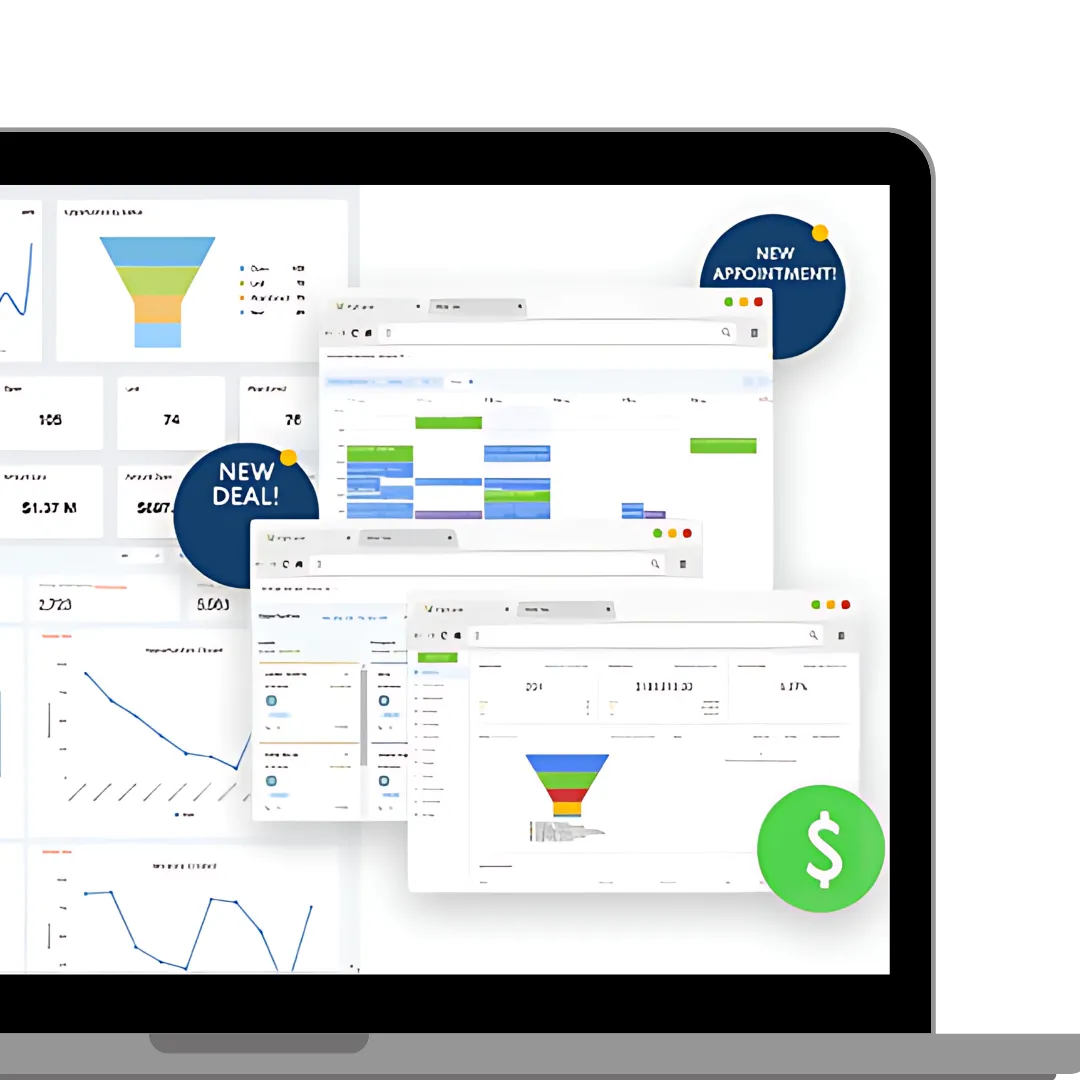

Facebook
Instagram
X
LinkedIn
Youtube
TikTok