
Connect Your Personal Inbox in Lead Magno (Powered by Go High Level)
Connect Your Personal Inbox in Lead Magno (Powered by Go High Level):
Managing leads across multiple inboxes can feel like chaos. That’s why Lead Magno, powered by Go High Level, lets you connect your Gmail or Outlook inbox directly inside your CRM — so every client email, follow-up, and automation lives in one place.
This integration helps sales management teams, marketers, and business owners centralize communication, track lead generation leads, and automate responses through one unified crm & marketing dashboard.
Why Connect Your Personal Inbox to Lead Magno?
Stay organized: Manage all client emails, texts, and replies from one CRM tool.
Automate follow-ups: Build email and SMS automations with your connected account.
Increase productivity: No more switching between Gmail, Outlook, and your marketing CRM.
Enhance lead conversion: Pair your inbox with automation for marketing workflows to nurture prospects faster.
Improve reporting: All messages, tags, and opportunities sync inside your CRM management tool for complete visibility.
Step 1: Connect Gmail or Outlook
Go to Settings → My Profile → Email (2-way sync)
Choose Gmail or Outlook, then click Connect

Sign in and allow access permissions when prompted — it’s 100 % secur

Wait a few seconds for sync to complete
Done! Your inbox is now fully integrated with your marketing and automation system.
Pro Tip: Use your business email domain (e.g., [email protected]) for better deliverability and branding in sales strategies and CRM emails.
Step 2: Use Your Connected Email Inside Lead Magno
Navigate to Conversations → Create New Message
Choose Direct Message and select your contact

Your connected Gmail/Outlook address auto-fills the “From” fiel

Type your message and click Send

Your emails now sync both ways — from your CRM to your personal inbox and vice versa — so you’ll never lose track of an important deal again.
This feature also powers automated marketing workflows: once a lead replies, the system can automatically move them through pipelines, assign tasks, or send follow-up sequences.
Step 3: Automate Email Sequences & Follow-Ups
Connecting your inbox unlocks automation magic. Here’s what you can build:
Lead Magnet Automation: When a user downloads your guide, they instantly get a thank-you email + SMS.
Appointment Follow-Ups: Automate “reminder” or “no-show” messages to increase bookings.
Sales Pipeline Updates: Trigger internal alerts for your salesman management team when leads reply.
Re-engagement Campaigns: Send monthly newsletters to past clients directly from your marketing CRM.
FAQs:
1) Can I connect multiple inboxes to Lead Magno? Yes. You can connect several Gmail or Outlook accounts—ideal for teams handling sales management or client support.
2) Does Lead Magno sync emails in real time? Absolutely. The 2-way sync powered by Go High Level ensures instant updates between your CRM and your personal inbox.
3) Will connecting Gmail affect my deliverability? No, using your verified domain inside a marketing CRM improves sender reputation and response rates.
4) Can I trigger automations from email replies? Yes — set workflows that assign leads, create opportunities, or send SMS when a reply is received.
5) Is this a free CRM integration? The integration is included with all Lead Magno plans—no extra charges for connecting Gmail or Outlook.
Final Thoughts:
Connecting your inbox to Lead Magno ( Powered by Go High Level ) turns your daily communication into a seamless crm and marketing experience.
You’ll:
✅ Capture more lead generation leads
✅ Streamline management and sales
✅ Strengthen client trust with faster replies
✅ Build automated systems that scale your business
👉 Book your free strategy session today to connect, automate, and scale: https://leadmagno.com/zill







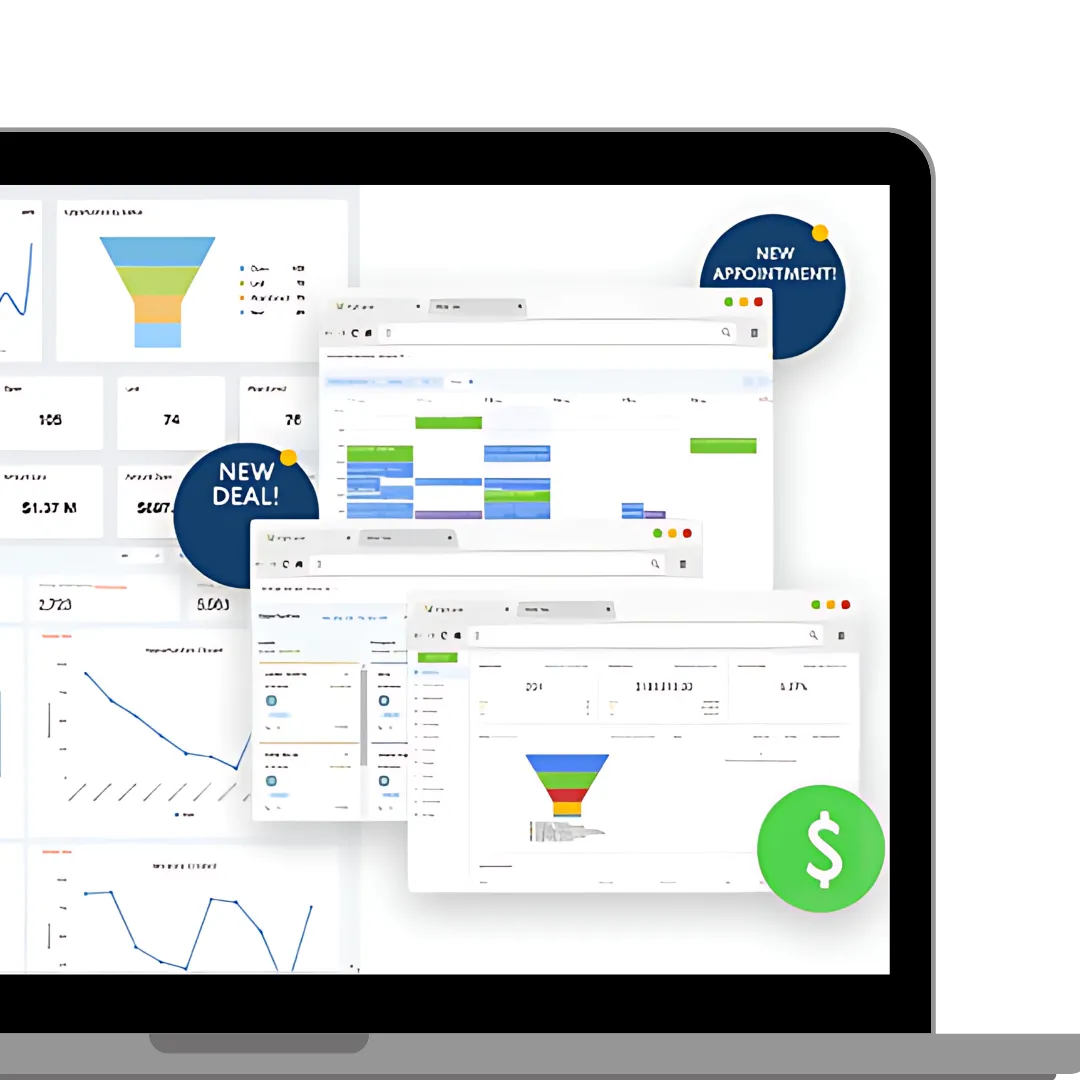

Facebook
Instagram
X
LinkedIn
Youtube
TikTok