
Setup Live Chat Widget in Lead Magno CRM | Increase Conversions with Real-Time Support
Setup Live Chat Widget in Lead Magno (Powered by Go High Level):
Looking to make your website more engaging, responsive, and conversion-focused? Adding a Live Chat Widget inside Lead Magno (powered by Go High Level) is one of the simplest ways to capture lead generation leads, provide real-time support, and grow your sales and strategy results.
With just a few clicks, you can enable a fully automated, brand-styled chat system that turns visitors into qualified leads—right inside your CRM & marketing dashboard.
Why Live Chat Matters for Business Growth?
Instant Engagement: Visitors get real-time help—boosting satisfaction and conversion.
Better Lead Capture: Turn every chat into a potential lead generator inside your CRM tool.
Automation Ready: Pair your chat widget with automated marketing workflows for quick follow-ups.
Brand Trust: A polished chat interface strengthens your credibility.
Cross-Industry Impact: From Real Estate Lead Generation to Financial Services Lead Generation, live chat improves response speed and client experience.
Step 1: Create Your Live Chat Widget
Navigate to Sites → Chat Widget
Click New, then choose your preferred option

Select Live Chat
Customize your widget’s color, greeting text, and placement to match your branding
Click Save → Get Code → Copy

Step 2: Deploy via Embed Code
If you’re comfortable adding snippets of code:
Go to Sites → Websites or Funnels
Open the desired website or funnel in the editor

Click the Tracking Code (</>) icon
Paste the copied chat widget code
Click Save

That’s it! Your chat widget is now live and ready to capture leads automatically.
Step 3: Deploy via Settings (Non-Technical Option)
Don’t want to touch code? No problem!
Navigate to Sites → Websites or Funnel

Open the site’s Settings
Under Chat Widget, select your new live chat widget
Click Save

Now the widget will automatically appear on your website without any manual embedding.
Advanced Automation with Lead Magno
Once the widget is live, connect it to your marketing CRM:
Auto-assign incoming chats to your sales management team
Trigger workflows based on chat responses (e.g., Form Submitted → Send SMS → Schedule Call)
Tag and segment leads for future campaigns like Mortgage Lead Generation or Financial Services
Track interactions in your CRM management tool for seamless management and sales
Bonus: Integrate your chat with email and SMS sequences using Go High Level for a complete marketing and automation experience.
Best Practices for High Conversion Chat Widgets:
Objective Optimization Tip Example Generate More Leads Add a friendly welcome message (“Hey 👋 How can we help you today?”) Real Estate Agency site Automate Follow-Ups Use workflows to send a thank-you email or text after a chat Mortgage Broker CRM Qualify Leads Fast Include “Are you looking to buy or sell?” as a chat question Realtor CRM Improve Engagement Add brand colors and GIF responses Marketing Agency site
FAQs:
1. Can I add multiple chat widgets to different pages? Yes. Lead Magno supports multiple chat widgets for different funnels or websites.
2. Is the chat widget mobile-friendly? Absolutely — the widget is responsive and optimized for mobile, desktop, and tablet.
3. Can I automate responses in Live Chat? Yes. You can connect automated workflows via Go High Level to send smart auto-replies and capture data 24/7.
4. How does chat data sync with the CRM? All messages and leads sync in real-time with your CRM management tool and marketing automation systems.
5. Does this replace my customer support tool? It can! Many users replace stand-alone tools because Lead Magno combines sales management, automation, and live chat in one dashboard.
Final Thoughts
Adding a Live Chat Widget through Lead Magno ( Powered by Go High Level ) turns your website into an interactive lead generation engine.
You’ll engage visitors instantly, build trust faster, and capture high-intent leads around the clock—all while keeping everything centralized in your marketing CRM.
👉 Book your free demo today and see how Live Chat can boost your conversions: https://leadmagno.com/zill







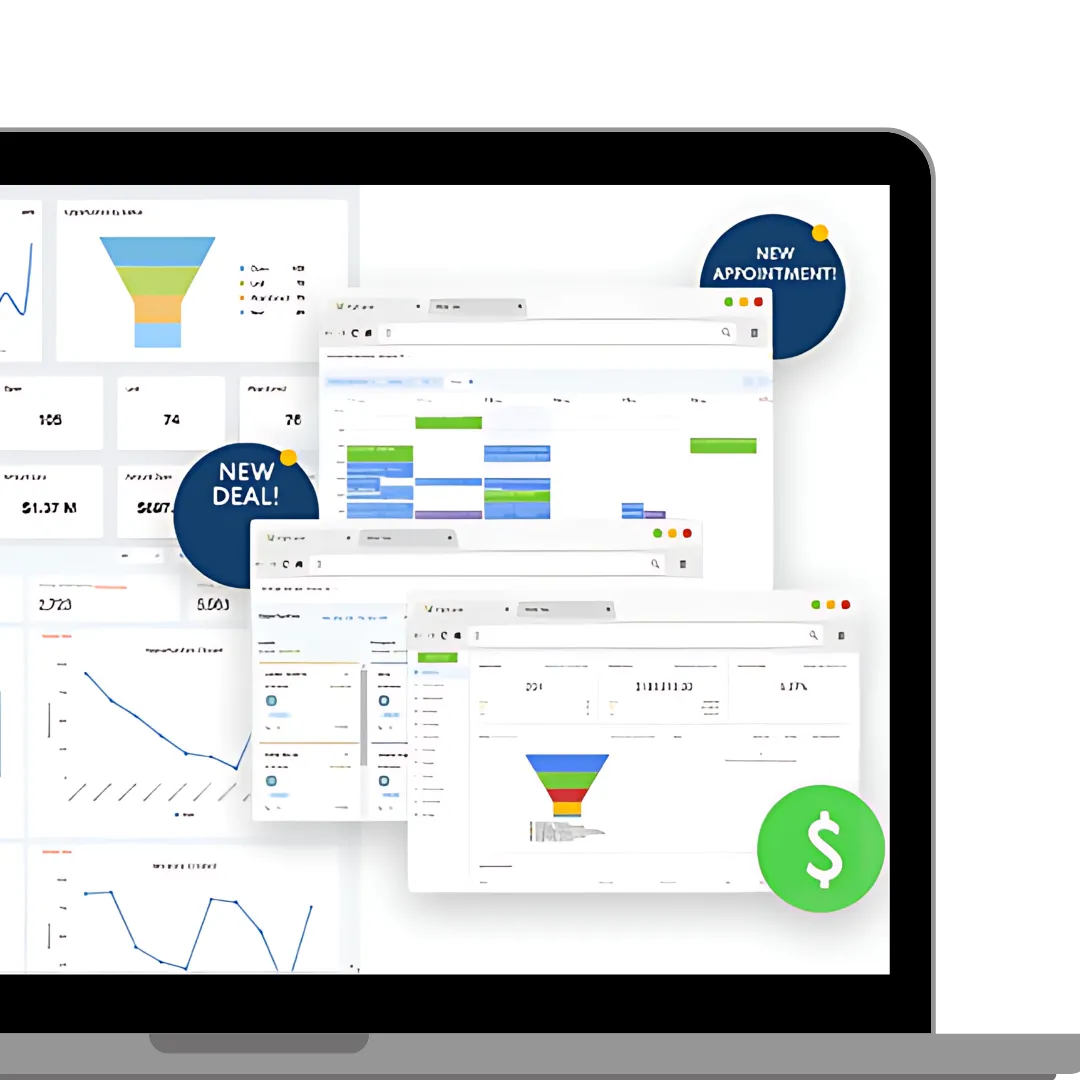

Facebook
Instagram
X
LinkedIn
Youtube
TikTok