
Setup Facebook & Instagram Lead Ads in Lead Magno CRM | Step-by-Step
Setup Facebook and Instagram Lead Ads in Lead Magno (Powered by Go High Level)
Running Facebook and Instagram Lead Ads is one of the fastest ways to capture new lead generation leads directly inside your Lead Magno CRM. By connecting your ads to the platform, you turn Facebook/Instagram into a direct lead generator, feeding your CRM tool with qualified prospects that your sales management team can follow up on immediately.
Step 1: Activate Ads Manager
Go to Marketing → Ad Manager
Click Activate Ads Manager for $11/month
Confirm by selecting Pay $11 and Subscribe
Once activated, Ads Manager integrates directly with your CRM & marketing workflows—no juggling platforms needed.
Step 2: Connect Your Facebook Account
Click Connect Facebook
Log in and select your Facebook Page
Click Get Started
This ensures your campaigns sync directly into your crm management tool and tie back to automation for marketing.
Step 3: Create Your Campaign
Click Create Campaign
Fill in campaign details (Step 1)
Select Lead Generation as the campaign objective
Step 4: Build Your Lead Form
Click Create Facebook Form
Add form details:
Click Create Form
Step 5: Complete Ad Details
Add primary text (your ad copy)
Upload media (images or videos)
Step 6: Budget & Audience (Step 2)
Set a daily or lifetime budget
Define your audience targeting:
Click Next to continue.
Step 7: Review & Publish (Step 3)
Double-check all campaign settings
Click Publish → Publish Ad Now
Your ad is live, and new leads will flow directly into Lead Magno, ready for automated follow-ups and sales strategies.
Pro Tips
Pair every Lead Ad with a High Conversion Landing Page for better retargeting.
Use a lead magnet (e.g., free checklist, ebook) to boost opt-ins.
Trigger automated marketing workflows: new lead → SMS + email → pipeline stage → appointment booked.
Segment leads by tags for Real Estate, Mortgage Lead Generation, or Financial Services Lead Generation campaigns.
Keep branding consistent with Hero Purple #7136FF for headlines and CTAs.
FAQs
1) Do Facebook/Instagram Lead Ads sync automatically into my CRM? Yes. With Lead Magno (Powered by Go High Level), every new lead flows straight into your marketing CRM for immediate follow-up.
2) How much budget should I start with? Start small—$10–$20/day—then scale as your sales and strategy prove ROI.
3) What’s better: Instant Form or Landing Page? Use both. Lead Ads with instant forms generate quick volume, while High Conversion Landing Pages allow deeper qualification.
4) Can I retarget people who don’t submit the form? Yes, by creating custom audiences and retargeting with follow-up ads.
5) Does this work for my niche? Absolutely. It’s highly effective for Real Estate Lead Generation, Mortgage Lead Generation, and Financial Services Lead Generation—any industry that values consistent crm and marketing automation.
Final Thoughts
With Lead Magno and Go High Level, Facebook and Instagram Lead Ads transform into a complete crm & marketing system. Instead of juggling leads manually, you’ll automate nurturing, track performance, and improve salesman management with a single login.
Ready to capture and convert more leads?
Book your free consultation today: https://leadmagno.com/zill







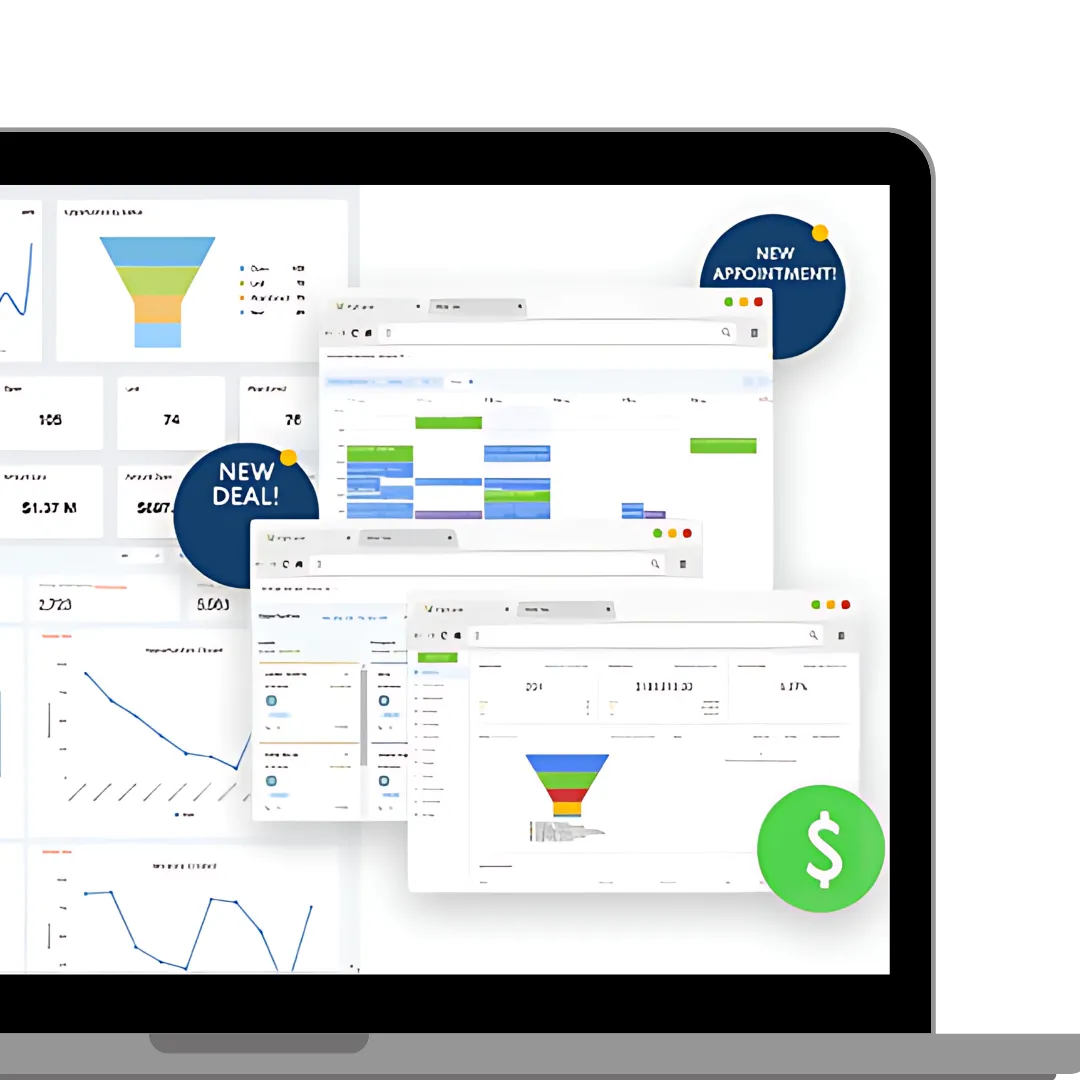

Facebook
Instagram
X
LinkedIn
Youtube
TikTok