
Social Planner Setup in Lead Magno (Powered by Go High Level )
Setup Social Planner in Lead Magno (Powered by Go High Level)
Ready to simplify social media? The Social Planner in Lead Magno (built on Go High Level) lets you create, schedule, and manage content across Facebook, Instagram, and more—keeping your brand consistent while your CRM & marketing engine captures lead generation leads from every post, story, and reel.
Think of it as a 24/7 lead generator that pairs content with funnels, High Conversion Landing Pages, and automated DMs—so your sales management team works smarter, not harder.
Setup Social Planner (Connect Accounts):
Go to Marketing → Social Planner → Settings (gear icon)

Click Connect Social → Connect Facebook

Log in to Facebook and choose at least one Page to manage

Verify the connection

Tip: Connect Instagram too (via the same Facebook Business connection) to keep marketing and automation centralized inside your crm tool.
Create Posts Using Templates:
Marketing → Social Planner → New Post → Social Planner Templates

Search, browse, or filter templates

Preview → Continue

Click Select Socials (plus icon) → choose accounts

Set time in Schedule Post modal → Schedule Posts

Templates speed up production while staying on-brand—great for agencies juggling Real Estate Lead Generation, Mortgage Lead Generation, or Financial Services Lead Generation content calendars.
Create Custom Posts:
Marketing → Social Planner → New Post → Create New Post

Add copy, media, links (drive clicks to High Conversion Landing Pages)

Choose: Post now, Schedule, Save for later, Send for approval, or Schedule as recurring
Pro move: Use UTM tags on links to attribute social traffic correctly inside your marketing CRM dashboards.
Connect More Social Accounts:
Open Settings (gear icon) in Social Planner
Choose additional networks to connect
Click Connect Social and follow prompts

Centralizing accounts makes management and sales reporting cleaner and helps with salesman management (who posted what, when).
Pro Tips (Performance & Process):
Content → Funnel → Follow-Up: Every post should point to a lead magnet or offer, then trigger automation for marketing (email/SMS) in your workflows.
Brand System:
Cadence: Batch 2–4 weeks of posts; mix value, proof, promos, and conversation starters.
Approvals: Use “Send for approval” to keep teams/client stakeholders aligned.
Measure: Track clicks, opt-ins, booked calls, and opportunities created—real crm and marketing outcomes, not just likes.
FAQs
1) Does Social Planner connect to my CRM for leads? Yes—inside Lead Magno (Powered by Go High Level), Social Planner works with funnels and forms so clicks become lead generation leads in your CRM management tool automatically.
2) Can I use this like a free CRM just for posting? It’s far more powerful than a free CRM’s toolset—Social Planner plus pipelines, automations, and reporting deliver full crm & marketing capabilities.
3) What content works best for sales strategies? Short value posts + clear CTAs to High Conversion Landing Pages, weekly proof (testimonials/case studies), and periodic lead magnet promotions.
4) How does this help sales teams day-to-day? Posts drive tracked clicks → contacts → opportunities. Pipelines and tasks keep tool for sales activity visible for salesman management.
5) Will this fit real estate, mortgage, and financial services? Absolutely. Pre-build niche templates, then schedule locally relevant posts to feed your funnels for Real Estate Lead Generation, Mortgage Lead Generation, and Financial Services Lead Generation.
Final Thoughts:
The Social Planner in Lead Magno (Powered by Go High Level) turns social into a predictable pipeline: on-brand content, scheduled in minutes, tied to funnels and automated marketing—so your sales and strategy stay consistent week after week.
At Lead Magno, we build done-for-you calendars, templates, and workflows that convert attention into booked calls and revenue.
👉 Want a high-impact social plan for your niche? Book your free consultation: https://leadmagno.com/zill







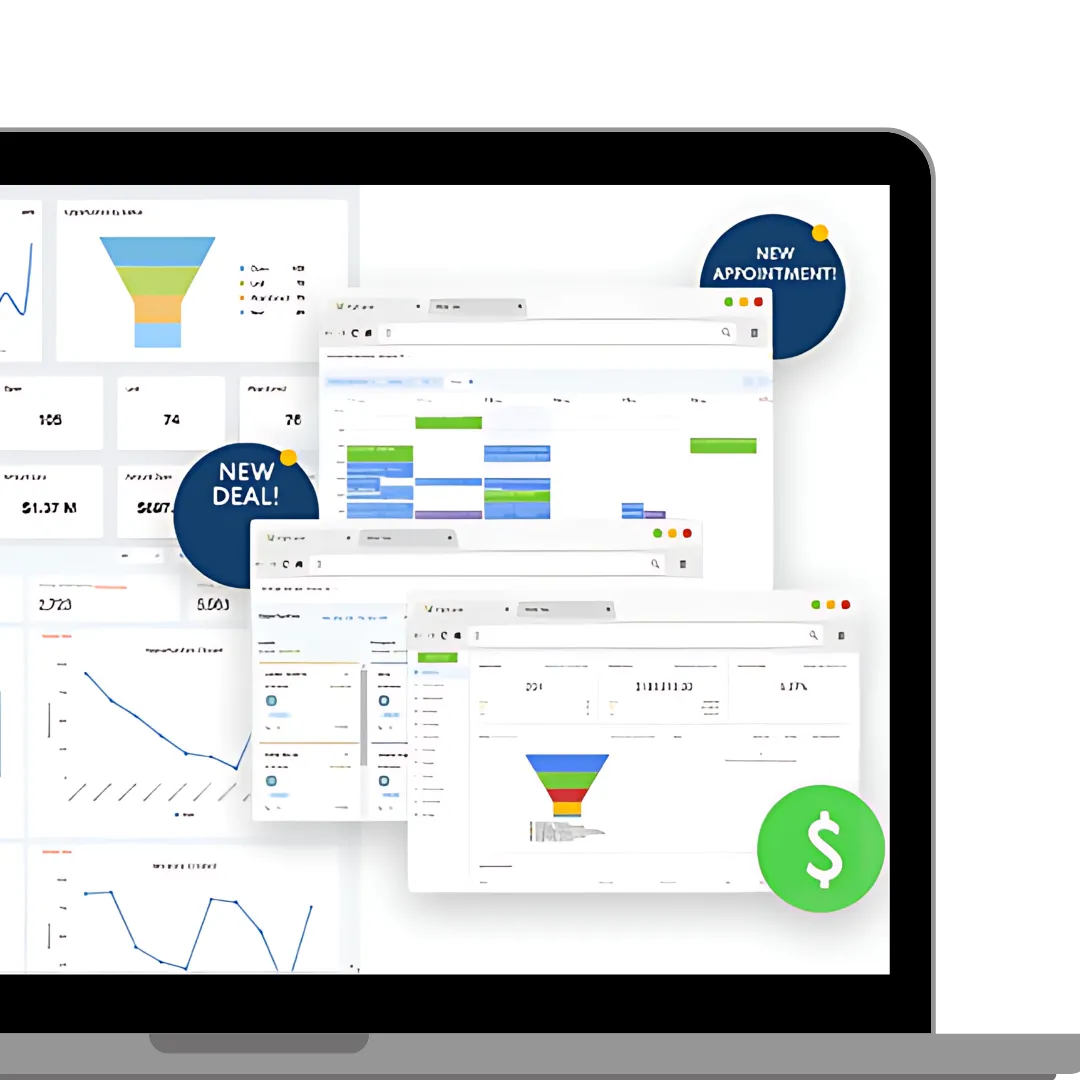

Facebook
Instagram
X
LinkedIn
Youtube
TikTok